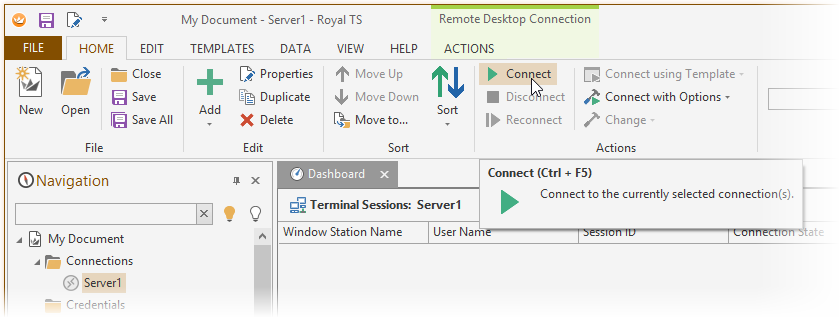Your first Connection |

|
Your first Connection |

|
The Royal TS user interface provides an Office-style ribbon menu system and a Visual Studio-style dock panel workspace:
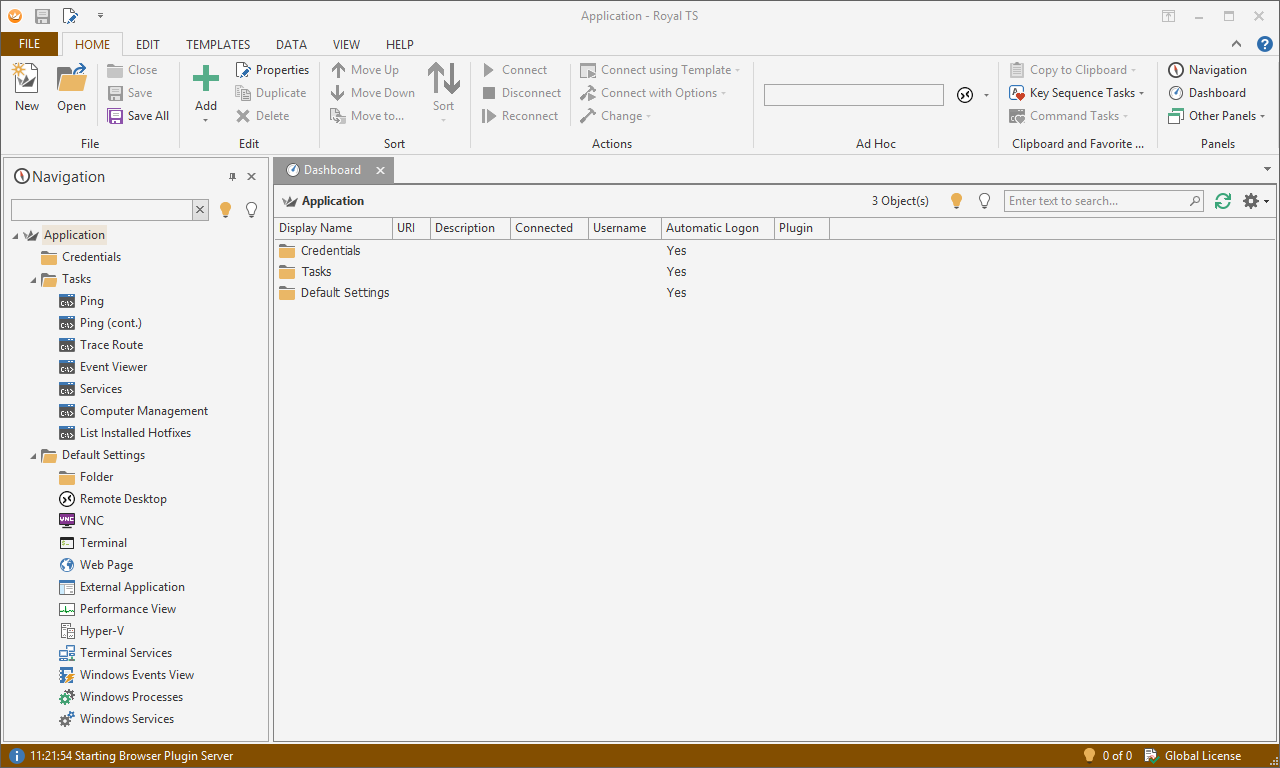
When Royal TS is opened for the first time, you will see the Application document in the Navigation panel. The application document is a special kind of document, stores important application settings (Options) and also features some out-of-the-box command tasks.
Note |
You cannot add connections directly to the application document. Create your own document(s) to store connections. Your own documents can also be used to store credentials and tasks. |
Create a new document to store your connections:
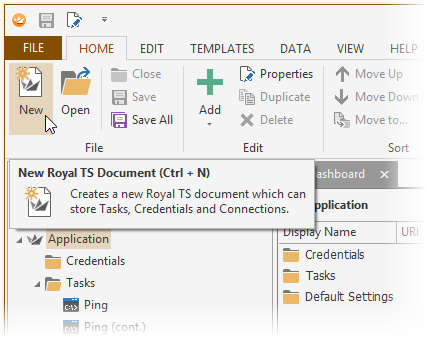
Provide a name for the document and click OK.
Select the document or a folder in your document and create a new connection:
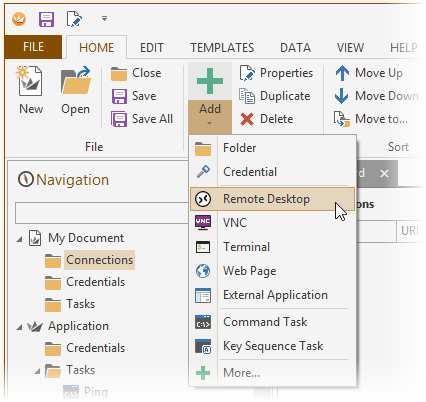
In this example we add a new remote desktop connection. Enter a display name and computer name for the new connection.
Select the connection and click Connect: