Performance View |

|
Performance View |

|
|
The Performance View connection can be used to show real time performance counter data in Royal TS. |
The Performance View Dashboard is shown in the Dashboard panel when you select an Performance View connection in the Navigation panel. It can be configured to immediately show the performance data - without actually connecting to the session.
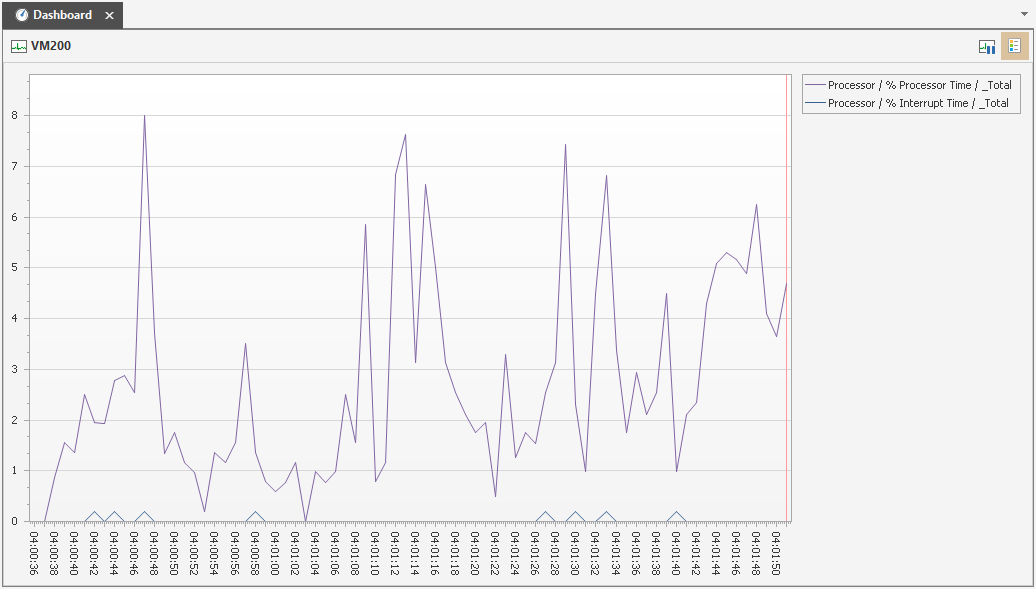
To configure the application default settings for the included dashboard, open the Plugins Management and click on Dashboard for the Performance View plugin.
To configure individual dashboard settings for a connection, use the Dashboard property page.
The External Application plugin does not offer any plugin settings at this time.
The Performance View Properties dialog is shown: