Web Page (Chrome) |

|
Web Page (Chrome) |

|
|
The Web Page connection can be used to display web pages and integrate web based administration consoles. |
The Web Page Dashboard is shown in the Dashboard panel when you select a Web Page connection in the Navigation panel. It can be configured to immediately show the web page - without actually connecting to the session.
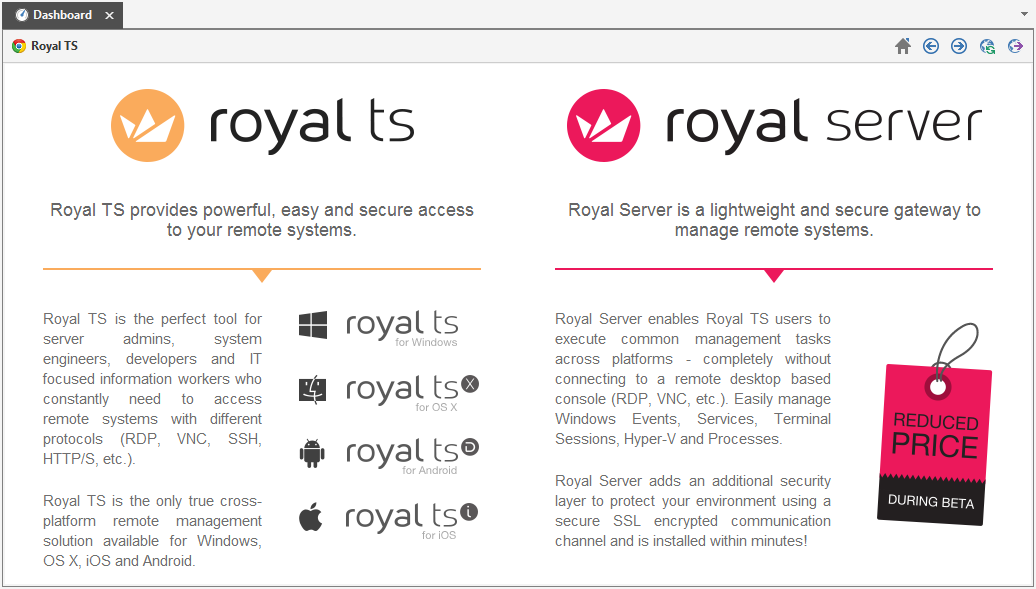
To configure the application default settings for the included dashboard, open the Plugins Management and click on Dashboard for the Web Page plugin.
To configure individual dashboard settings for a connection, use the Dashboard property page.
To configure the plugin settings, open the Plugins Management and click on Settings for the Web Page plugin:
Disable GPU:
Disables the utilization of the GPU to render content.
Proxy Mode:
Specify whether or not to use a proxy server and which kind of proxy server.
Proxy Server:
Enter a proxy server host (FQDN) or IP address.
Port:
Specify the proxy server port.
Username:
Specify the username if the proxy server needs authentication.
Password:
Specify the password if the proxy server needs authentication.
Note |
If you set a password, it's strongly recommended to encrypt and password protect the Application document. |
Bypass Host List:
Specify a list of hosts which do not need the proxy configuration.
The Web Page Properties dialog is shown: