Security |

|
Security |

|
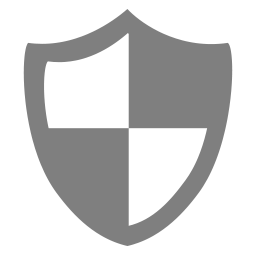 Encryption
EncryptionRoyal TS integrates an Advanced Encryption Standard (AES) algorithm to protect sensitive data in your files. A strong encryption key (256 bit key) is generated based on your encryption password. The cipher used in Royal TS is regarded as being very secure. For more information about AES/Rijndael encryption, visit:
https://en.wikipedia.org/wiki/Advanced_Encryption_Standard
To avoid brute force or dictionary attacks against your password, we encourage using a rather long password (> 8 characters) also containing numbers and special characters. A password quality indicator shows how secure your chosen password is.
You can protect the Application document as well as any of the documents you create and work with. Protection is optional but it’s strongly recommended when you plan to store credentials with passwords in a document. As soon as encryption is enabled, all the sensitive data (password fields) are encrypted and protected. Opening a protected document in Royal TS without the encryption password is not possible.
Royal TS also features password strength indicators wherever passwords are used. This way Royal TS can constantly bring the complexity and strength of the used passwords to your attention. Based on the commonly used zxcvbn algorithm, Royal TS is able to give sound advice through pattern matching and conservative entropy calculations. More information about zxcvbn can be found here:
https://github.com/dropbox/zxcvbn
Whenever you enter a password in Royal TS, you get immediately a sense how secure your password is:
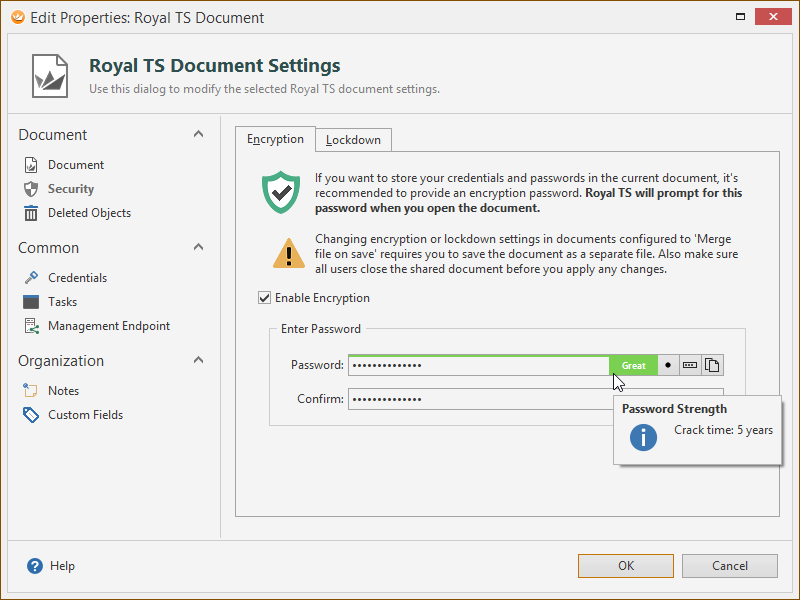
In addition to indicate the strength of the password, Royal TS also features a password generator:
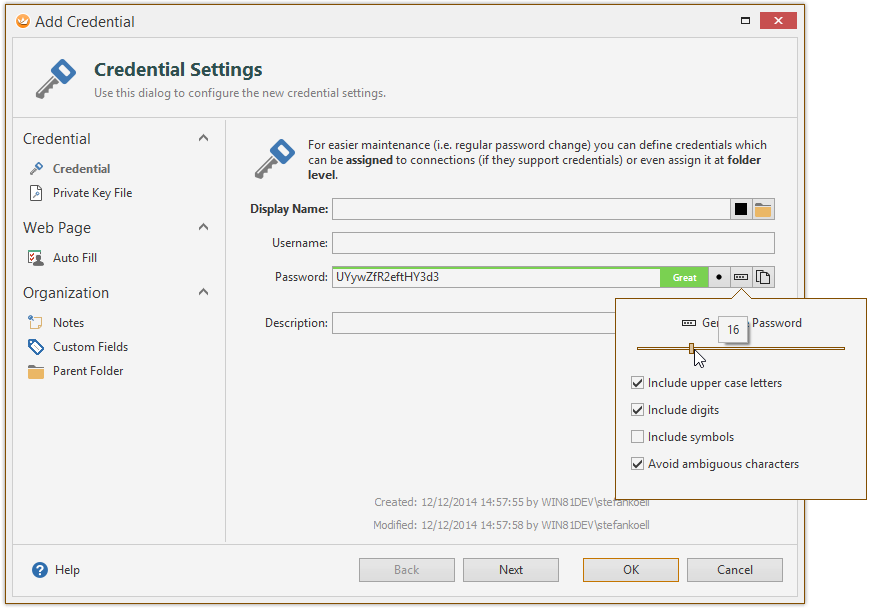
See also: Document Security